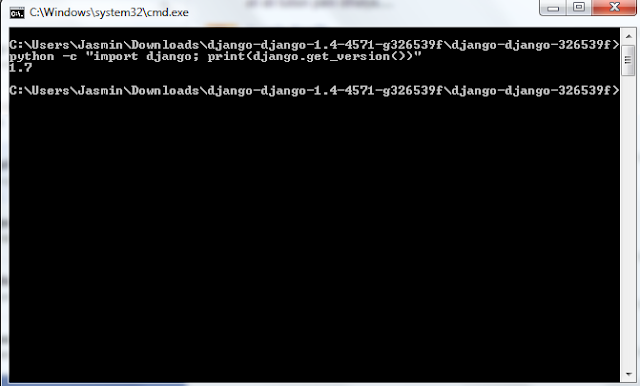Python and Django
Tuesday, November 19, 2013
Installation Python and Django (Windows)
Simply download latest release Python from http://www.python.org/download/
Also, download latest release Django from https://www.djangoproject.com/
1. Install Python 3.3.2 on your computer.
Install on the default folder.
2. Install Django 1.7
Also, download latest release Django from https://www.djangoproject.com/
1. Install Python 3.3.2 on your computer.
Install on the default folder.
2. Install Django 1.7
- Extract the files from the zip folder.
- Check for "setup.py". The extension might not be available, check in types. It is Python File.
- Copy the path of the folder.
- Press Start key and type cmd.
- Now, change the directory into the location of django extracted folder.
Type cd and spacebar and right click mouse and paste.
This blog is created only for personal referencing
Hello Everyone, I am a beginner for Python and Django. I created this blog just for personal referencing and record. Please correct me if I am mistaken.
Thank You,
Best Regards
Jasmin
Thank You,
Best Regards
Jasmin
Subscribe to:
Comments (Atom)